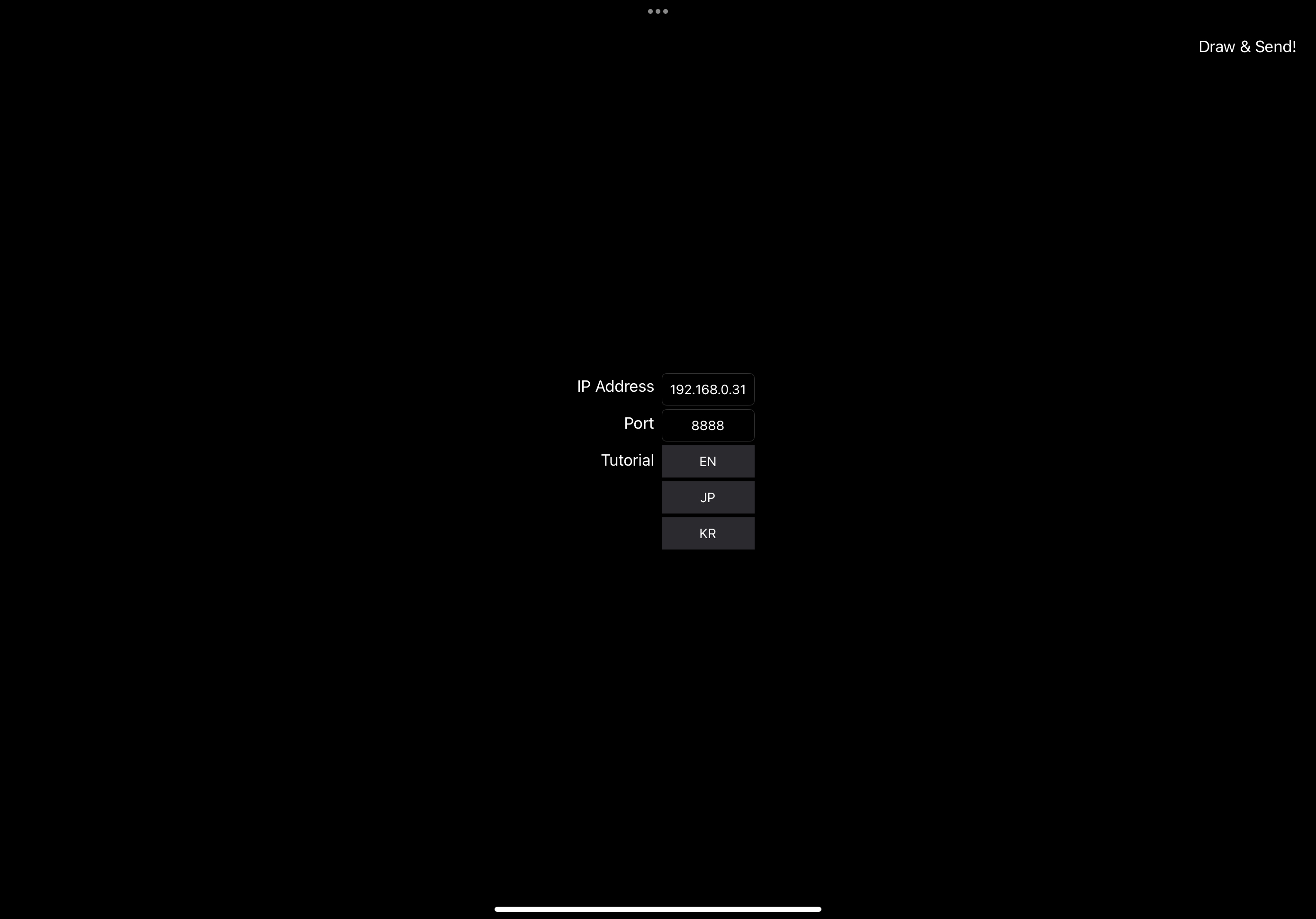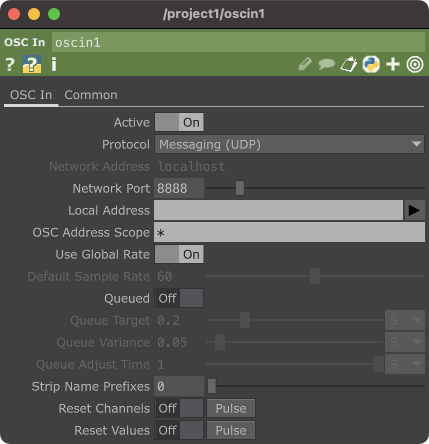Open iDraw OSC.
Set the IP Address and port.
Download the TouchDesigner project file.
Set the network port in oscin1 CHOP.
Go to iDraw OSC, touch the "Draw & Send!" button, and draw something using an apple pencil or finger.
You can receive the drawing information through the OSC.